Last Updated on August 23, 2023 by Cory Kawa
Today’s post is about the cornerstone of any successful bike training plan, the FTP test. What is it, what purpose does it serve, the methods used to calculate it, and the Zwift Ramp Test in particular.
WHY TAKE AN FTP TEST?
After struggling with motivation these last two years, I finally feel like my old athletic self again. I’m not sure what’s changed, maybe the new year, perhaps looking forward to a full slate of races for the first time in forever, or possibly even successfully completing dry January.
That feeling has translated into my best January on record with over thirty-one hours of biking and running, surpassing five hundred kilometres on the bike, and nearing one forty on the run.
With big plans for 2022, the time feels right to start adding more structure to my workouts.
WHAT IS FTP? AND WHY DO I CARE?
When it comes to running, I’m a big fan of the 80/20 rule, where 80% of your running is at a moderate intensity, and the remaining 20% consists of hard efforts. If you’re interested in learning more, 8020endurance has some excellent resources available, including intensity guidelines and calculators.
When it comes to the bike, the 80/20 rule still largely applies, but the metric of choice for building out those hard workouts is Functional Threshold Power (FTP).
FTP is the highest amount of power (watts) you can sustain for approximately one hour on the bike.
To measure FTP, you need either a smart trainer capable of estimating watts or a power meter, typically attached to the bike’s crank or pedals.
And no matter what app you use, be it Zwift, Trainer Road, Wahoo Systm, or any of the other apps out there, your FTP will serve as the backbone for driving the effort behind any and all of the structured workouts contained within.
There are three generally accepted ways to estimate your FTP:
- Estimate based on your average power output over a recent 45-60 minute hard effort.
- Use a recent twenty-minute result, either from a race or a test and multiply by .95.
- Complete a ramp test where the difficulty starts at 100 watts, increases by approximately 20 watts each minute for as long as you can take it, then multiply your highest one-minute output by .75.
As for how often to test, the general recommendation is about once every six to ten weeks, thereby giving you constant feedback on what’s working, what’s not working, and how you’re progressing.
THE ZWIFT RAMP TEST
Which all acts as the perfect transition to today’s visual story, the Zwift Ramp test, or as I like to call it, a leisurely eighteen-minute bike ride culminating in three minutes of hell.
A special note for anyone considering the Zwift Ramp test, my result was almost a failure. By the time I finished, I was exhausted. My FTP briefly flashed across the screen, then disappeared into the ether, never to be found again. Jump to the end for a quick write-up on what to do if this happens to you.
The test starts easy enough with a simple five-minute warmup ride at a pace of your choosing.

Then the work begins with a series of one-minute sessions starting at 100 watts, increasing by 20 watts, until exhaustion.
The main goal throughout, maintain a nice steady cadence somewhere between 85-95 RPM.

In general, FTP tests suck. What I love about this one is it doesn’t suck for that long.
At 9 minutes, I felt fantastic. By 12 minutes, the real work began.

By 14 minutes, I was in a deep dark place, one minute from total collapse.

And with that 16 minutes, having finished the 300 watt step, I was done.
ZWIFT RAMP TEST – RESULTS

As I finished out that fifteenth minute I was determined to fight through the pain for just a bit more, but it wasn’t meant to be. As you can see above, in no time at all my cadence dropped, and my power along with it.
They say a picture is worth a thousand words, and as you can see from the picture above, I was done.
My new FTP flashed briefly across the screen and disappeared into the ether.
As I saved the ride, logged back to the home screen, and looked for my updated FTP, there was nothing.
No FTP saved to the workout file, no change to my in-app FTP.
No sign I even took an FTP test.

I scoured the Zwift App, the Companion App, the PC app, and all corners of the Intrawebs, only to discover that apparently, this is a thing. Although your FTP should update within the workout sections of the main home screen, that doesn’t always happen.
Disappointing to say the least.
ZWIFT RAMP TEST – MANUAL FTP CALCULATION
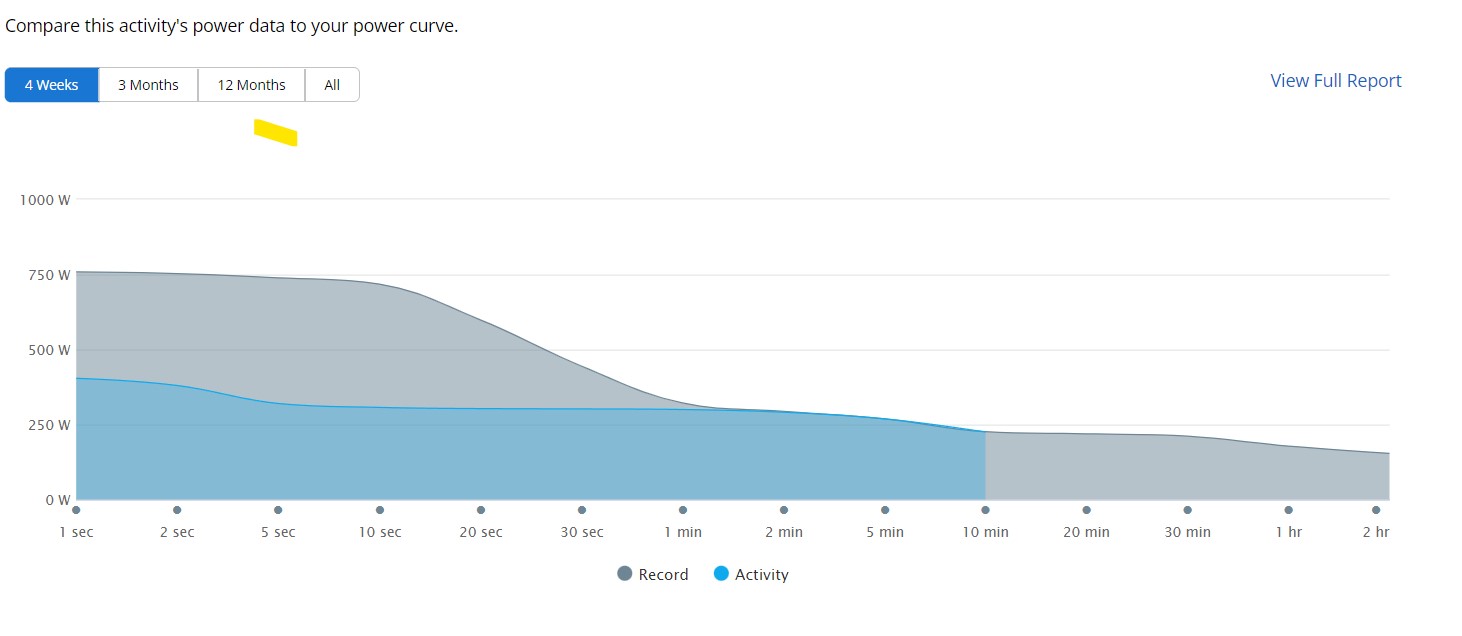
Where Zwift failed me, the Internet did not.
The solution, if this happens to you is to find your 1 minute best effort, multiply it by .75, and there you have it your new FTP. This is a great solution, but of course, there is a caveat, Zwift does not track this data, you will either need to pull this data from your Garmin account (see above), a free account with Training Peaks (see below), or a paid account with Strava. There are most likely plenty of other options, but those are the three I’m aware of.
For me, 300 watts multiplied by .75 equals a new FTP of 225, a very modest 4 point gain over my previous FTP from just under one year ago.
It seems I have some work to do.
As an additional FYI, I verified this math against my previous five Zwift Ramp FTP tests and the math holds true.
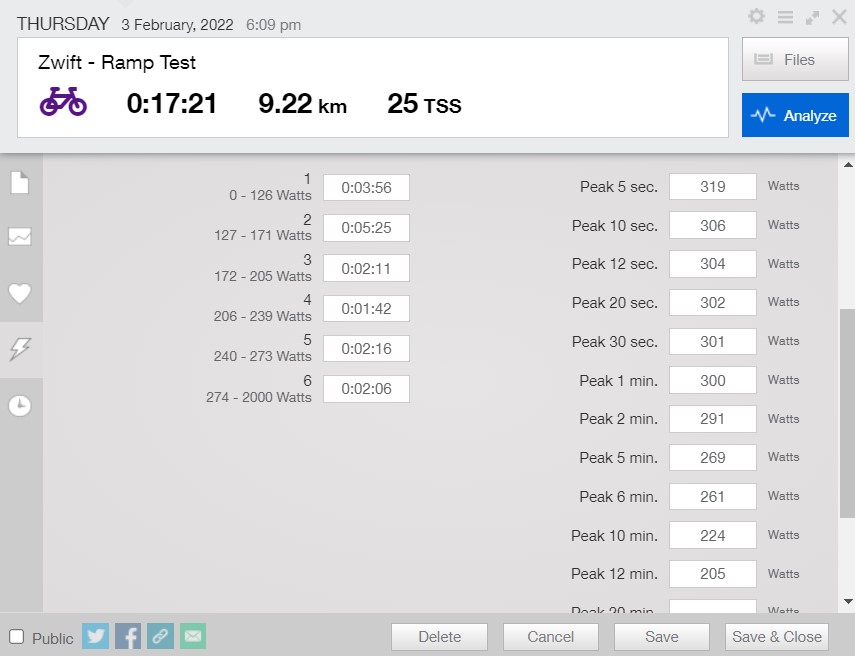
WAHOO SYSTM – RAMP TEST COMPARISON
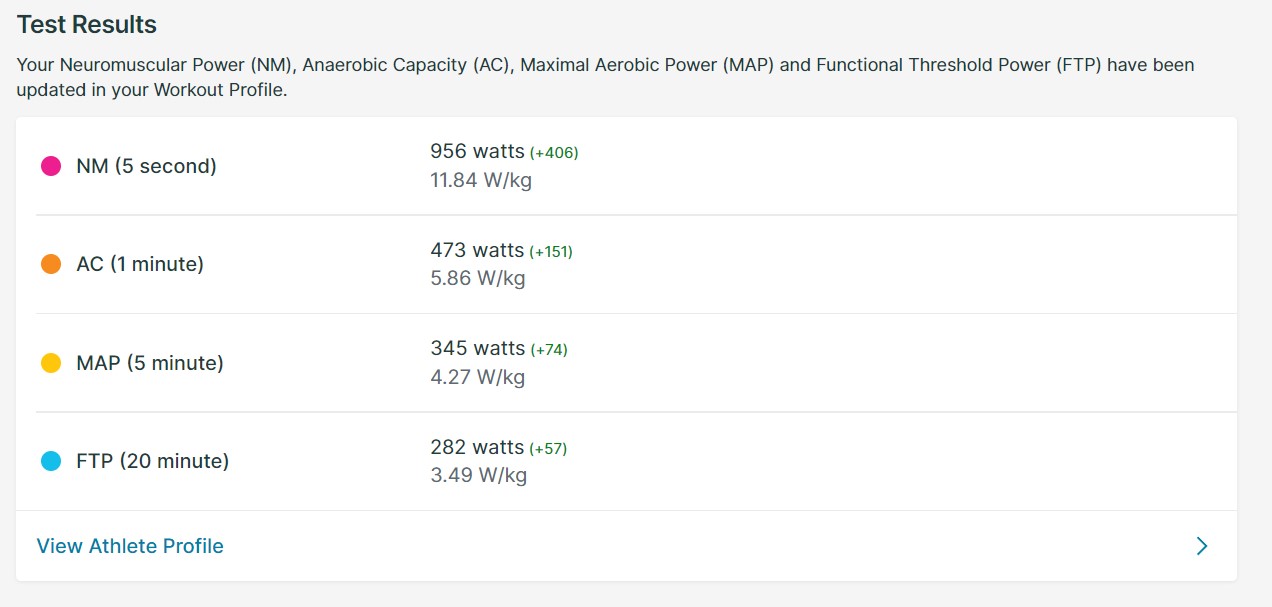
The Zwift Ramp Test is a simple effective way to calculate your FTP, but as noted above it’s not without its flaws, mainly not being able to track and measure your results over time.
As a simple comparison, I did the Wahoo Systm Ramp Test last October, and my results are still stored clear as day, easy to reference, easy to track, with no manual calculations required.
The only issue, as you may be able to tell, I was using my old Tacx Genius, which has always measured high. Unfortunately as great as the Wahoo test was, the Systm app was never able to play nice with my Stages Power Meter. The results therefore may be easy to track, but as a data point, coming from the Genius, unfortunately, mean nothing.
FINAL THOUGHTS
The Zwift Ramp Test was a simple, effective, not too painful way to gauge my FTP. Stay tuned for a future article where I’ll measure just how well I can perform in a series of workouts built around these numbers.
PRO’S – QUICK, EFFECTIVE
CON’S – MAKE SURE TO RECORD YOUR FTP.
Thanks for reading,
Cory
